Welcome to the Strapi User Guide!
The documentation for Strapi contains 3 main sections, accessible from the top navigation bar:
- The Developer Docs contain all the technical information related to the setup, advanced usage, customization, and update of your Strapi 5 application.
- The User Guide that you're currently reading is all about using Strapi's admin panel.
- The Strapi Cloud documentation is about deploying your Strapi application to Strapi Cloud and managing your Strapi Cloud projects and settings.
This user guide contains the functional documentation related to all features available in the main navigation of your Strapi application.
Once you have logged in, you can access your Strapi admin panel:
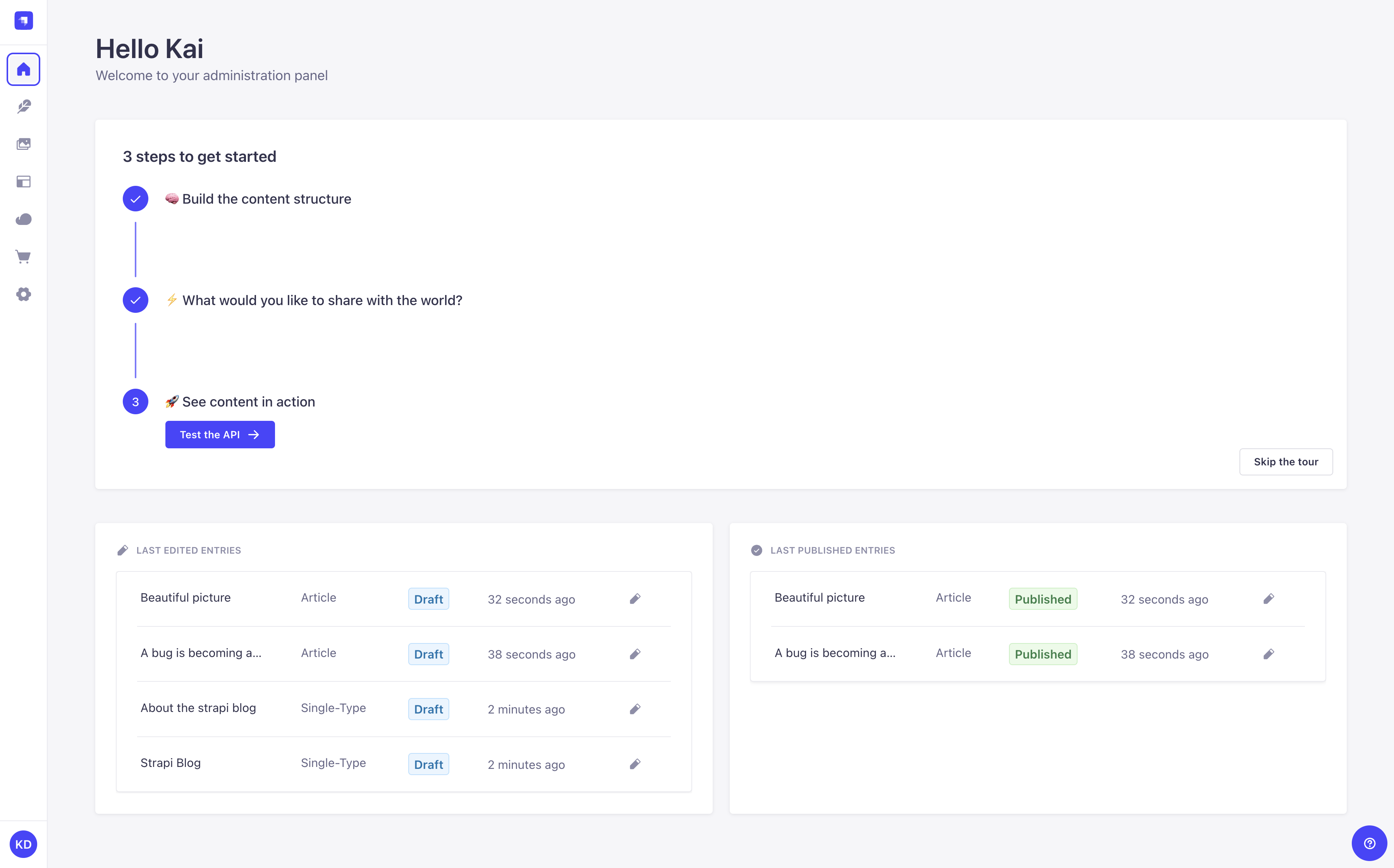
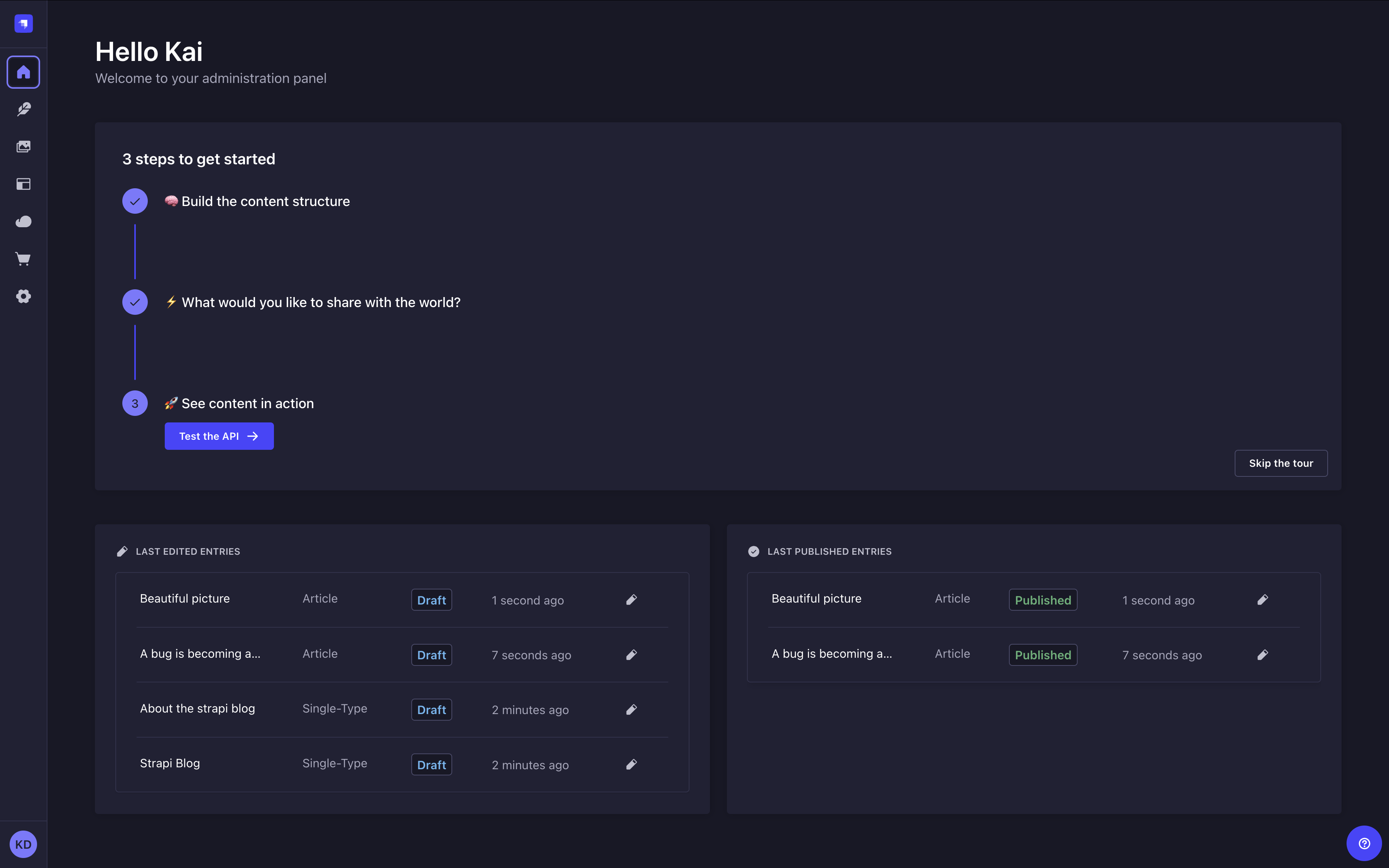
The admin panel homepage can display the guided tour (if you have not skipped or completed it yet) and last edited and published entries if you have anyUpdatedThis content was recently updated..
If you are not sure where to begin on this User Guide, we suggest you to:
- Go through the User Guide fundamentals.
- Follow the Setting up the admin panel guide.
- Continue your journey through the various User Guide sections. The "What you will find here" section gives you an overview of the available topics.
What you will find here
The table of content in this User Guide displays 7 main sections.
Clicking on any of the following cards will direct you to the introductory page for that section, with additional details and concepts:
Content Manager
Manage and publish all content types created with the Content-type Builder.
Content Type Builder
Build your data structure by creating and managing content-types.
Media Library
Upload and manage all assets and organize them into folders.
Releases
Arrange entries into containers for publishing and unpublishing actions.
Users, Roles & Permission
Assign permission to roles, which are then associated with users.
Plugins
Find additional functionalities to extend and customize your applications.
General Settings
Access features needed set up your Strapi admin panel.